Insert Horizontal Separators Between UITabBarItems in Swift 2.0
04 Sep 2015Here’s a quick overview of how to insert horizontal separators between each UITabBarItem in a UITabBarController in Swift 2.0 just like this:
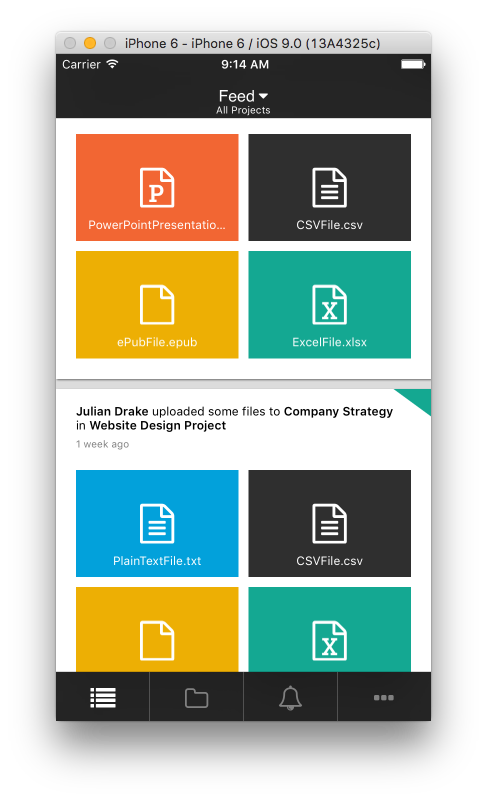
All the necessary code goes in the viewDidLoad method of your UITabBarController.
override func viewDidLoad() {
super.viewDidLoad()
if let items = self.tabBar.items {
//Get the height of the tab bar
let height = CGRectGetHeight(self.tabBar.bounds)
//Calculate the size of the items
let numItems = CGFloat(items.count)
let itemSize = CGSize(
width: tabBar.frame.width / numItems,
height: tabBar.frame.height)
for (index, _) in items.enumerate() {
//We don't want a separator on the left of the first item.
if index > 0 {
//Xposition of the item
let xPosition = itemSize.width * CGFloat(index)
/* Create UI view at the Xposition,
with a width of 0.5 and height equal
to the tab bar height, and give the
view a background color
*/
let separator = UIView(frame: CGRect(
x: xPosition, y: 0, width: 0.5, height: height))
separator.backgroundColor = UIColor.grayColor()
tabBar.insertSubview(separator, atIndex: 1)
}
}
}
}And…. there we go. You now have a nice thin horizontal separator between each tab bar item.
Code on!